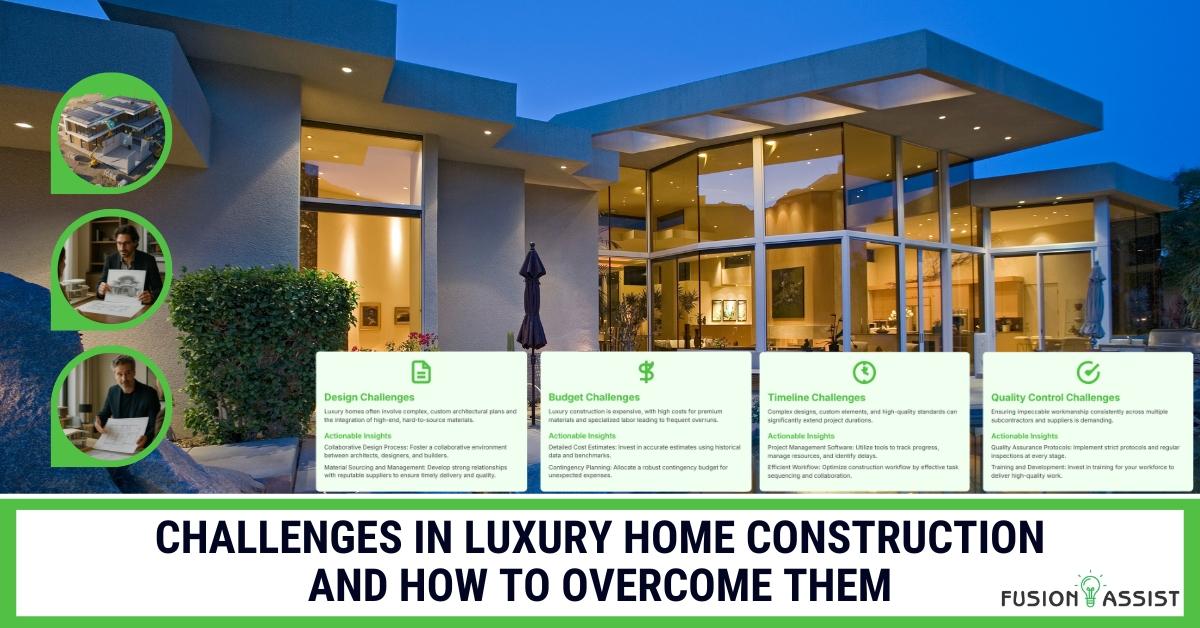A technical whitepaper-style guide for residential estimating in the U.S., covering single-family, multi-family, and renovation workflows. Learn the full methodology for accurate and compliant estimates.
Mastering High-End Residential Construction Estimates in Manchester
Introduction: Beyond Volume Building in Manchester’s Prime Market
The high energy development of Manchester goes way beyond the commercial city centre. In its most desirable suburbs, through the tree-lined streets of Didsbury and Hale to the old town houses of Altrincham, a flourishing trade in top-end, niche residential development exists. It is a universe apart to the cookie-cutter designs of mass builders. It is an industry characterized by custom new construction, bold extensions and the tricky, sensitive re-modeling of period homes. The market presents opportunities to contractors as they are lured by the value of projects and the opportunity to build truly outstanding homes. But it is also a huge financial risk where one estimating mistake can mean the difference between a flagship success and a devastating loss.
The client in the targeted residential market is sophisticated, the materials are exclusive and the architecture is usually custom. A square-metre rate or a rule-of-thumb budget is not only inaccurate, but a direct menace to your profitability and reputation. An imprecise bid on a multi-million-pound luxury home renovation can lead to devastating cost overruns, fractured client relationships, and a project mired in financial disputes. On the other hand, the most potent tool you have is a highly detailed, transparent and accurate estimate. It creates instant confidence with the high-net-worth clients, shows how professional you are, and prepares the financial foundation of a successful, profitable, and smooth build. Effective construction cost estimating is not just a preliminary step; it is the cornerstone of success for Manchester contractors.
This is a handbook to the ambitious Manchester contractor who wants to conquer the very profitable world of bespoke residential building. We shall learn what makes precision in construction estimating in Manchester the key to this niche, how the specific challenges and essential parts of a successful bid can be dismantled, and how working with professional services such as Fusion Assist can give the precision and confidence to succeed.
The Main Benefits of Precision in Specialized Residential Estimating

The payoff in the high risk world of custom home construction is enormous and extends well beyond safeguarding your bottom line when the estimate is accurate. It is a tactical method, which creates a strong and credible company.
Protecting Profit Margins on High-Value Projects
There is a general perception that high values of the project mean high profits. The fact is that in the real world, specialist materials, specialist labour and the complexity of the bespoke project can make margins surprisingly narrow. An accurate estimate serves as your major financial protection. When you cost each of the components of a project correctly, including the structural steelwork on a basement conversion and the final brass handle on your tailor-made wardrobe, you leave nothing to chance when it comes to your bid covering all the costs and ensuring you get the profit you desire at the outset. This eliminates the need for difficult conversations about cost increases and protects you from seeing your margin eroded by unforeseen expenses on any luxury home renovation.
Building a Reputation for Excellence and Trust
High-net-worth clients pay equal or more importance to transparency, reliability, and professionalism than the end price. An estimate well-prepared and presented is a strong statement. It reveals that you have a good grasp of their vision and have carefully mapped out its implementation. Such detailed description generates instant confidence and trust, which establishes a good start to the whole project. Your best asset in a referral market is a reputation of delivering on budget, and no surprises on the financial side, which will result in future commissions and referrals to custom home work in locations such as Didsbury and Hale.
Enabling Creative and Complex Problem-Solving
When both the client and the architect have a sound cost base to work on, it becomes a more cooperative and innovative process. With a proper breakdown of costs at a component level, you will be able to practice value engineering. You can collaborate with design team to propose alternative materials or procedures to fit the budget of the client without affecting the quality or the aesthetic purpose. This sets you not as a builder, but as a valuable problem solving partner in the project.
Attracting High-Calibre Subcontractors and Artisans
The most skilled craftsmen and tradesmen would prefer to work on well-considered, well-controlled work where they are sure to receive decent remuneration and in time. Projects with a solid financial base are of interest to the best subcontractors. After viewing an accurate and professional scope of work, they are able to quote their part of the work, and therefore, there will be fewer conflicts in the future. This will make you have the skilled hands that you require to provide you with the high quality finish that such projects require.
The Unique Challenges of Estimating Bespoke Residential Projects

The method of estimating a one-off house or a complicated re-model is radically different to the cost of a standard new construction. It involves higher degree of research, vision and experience to be able to maneuver through the special set of challenges that this sector poses.
The “Unknowns” of High-End Renovations
Where the stock of Victorian and Edwardian properties in the city of Manchester is concerned, what you see is not what you get. The biggest challenge in any period property renovation is accounting for the “unknowns” hidden behind walls and beneath floors. This may be as simple as falling foundations and out-dated wiring to the presence of hidden asbestos or the necessity to carry out extensive structural repairs once the building has been opened up. An estimate should not thus only cover the work that can be seen but should also be based on a well calculated contingency to address such unavoidable concealed problems. To find out how to handle such complex scopes, such resources as How to Plan Large-Scale Construction Projects provide priceless frameworks.
Sourcing and Costing Specialist Materials
Bespoke projects are defined by their unique materials and finishes. This can include imported Italian marble, reclaimed timber flooring, large-format architectural glazing, or sophisticated smart home technology systems. The challenges here are twofold:
- Price Volatility: The cost of these specialist materials can fluctuate significantly and they often have long lead times.
- Sourcing: Finding reliable suppliers and getting firm quotes can be time-consuming.
Your estimate must be based on current, confirmed quotes from suppliers, not on historical data or guesswork. Utilizing a professional material takeoff service can be instrumental in managing this complexity.
Managing Client Allowances and Provisional Sums
In most prestigious projects, the customer will not have finalized on main products such as kitchen, bathroom sanitaryware, lighting and floor finishes at the period of the initial bid. These are managed with Provisional Sums or Prime Cost (PC) Sums. The difficulty lies on the realistic budgeting of such items. When the allowance is too low, the client will have a major overspend in future, which will lead to dissatisfaction. When you set your bids too high, your bid can be seen as uncompetitive. Adequate well-defined allowances should be put in place and this needs experience and clarity.
The High Cost of Skilled Labour and Artisanship
It takes master craftsmen not just general trades to deliver a luxury finish. The price of a qualified stonemason, a heritage plasterer or a master carpenter capable of scribing custom joinery is much more expensive than regular labour rates. They also work slower. An accurate estimate must account for these higher skilled labour costs (which can be £30-£50+ per hour or more) and the increased number of man-hours required to achieve a flawless finish.
Key Components of a Winning Bespoke Residential Estimate
An estimate of a specialized residential project is a multi-faceted document, which is professional and accurate. It does not leave any stone unturned and gives a clear and exhaustive picture of the whole project.
Component 1: The Meticulous Material Takeoff
This is your quantitative basis of your bid. It is much more than a number of bricks and mortar. A bespoke project takeoff is a detailed exercise of computing exactly how much of each and every material is required, the cubic metres of concrete to form the foundations, the number of specialist light fittings, the linear metres of shadow gap trim, down to the specific type of screws and fixings that will be needed to achieve a certain finish. This is where precision is paramount and where partnering with a professional material takeoff service like Fusion Assist can provide a massive advantage in speed and accuracy.
Component 2: Accurate Labour Costing for Specialist Trades
You have to get out of a mixed labour rate. Your tailor made home quote must be broken down with specifics on the various trades involved and the number of man-hours that each trade will take using the right rate of the market per level of skills. This implies that a complex mosaic laid by a tiler will be budgeted more than the labourer clearing the ground. It must also consider the non productive but necessary time of your site manager.
Component 3: Detailed Breakdown of Provisional Sums and PC Sums
The most important thing is transparency. In your estimate, all the provisional sums should be listed clearly. In each of them, you are expected to give a clear description of what the allowance covers. For example, for a kitchen PC sum of £50,000, you should specify that this includes the cabinetry, worktops, and appliances, but excludes the installation, plumbing, and electrical work, which are costed elsewhere in the bid. This clearness avoids any confusion and conflicts down the road.
Component 4: Accounting for Preliminaries, Overheads, and Contingency
These indirect costs are often what separates a profitable project from a loss-making one. Your estimate must accurately account for all of them, including:
- Preliminaries: Site setup, security fencing, scaffolding, waste removal, welfare facilities (toilets, canteen), and insurance.
- Overheads & Profit: A percentage to cover your company’s running costs (office rent, administrative staff, vehicle costs) and your desired profit margin.
- Contingency: A specific sum allocated to deal with unforeseen issues. For a complex renovation of an older property, a contingency percentage of 10-15% of the total build cost is a realistic and prudent figure to include.
Real-World Application: A Fusion Assist Case Study
The Client and the Challenge
A contractor with a reputation of quality work in Manchester was awarded the contract to tender a full gut renovation and 2 storey extension of a large Victorian villa in a Didsbury conservation area. The project entailed intricate structural remodeling to achieve a huge open-plan living area, the fitting of a unique glass and steel staircase, and a very high-end specification of all finishes. The client was very detail-conscious and the plans of the architect were elaborate. The contractor had to have a bid that is not only competitive but forensically detailed in order to win the confidence of the client.
The Fusion Assist Solution in Action
Recognizing the complexity and the high stakes, the contractor partnered with Fusion Assist. Instead of dedicating weeks of their own time to the estimate, they leveraged the specialist service:
- Forensic Digital Takeoff: Fusion Assist carried out a complete digital takeoff of the architectural and structural drawings including all the individual items, including the specialist conservation approved bricks, and the specific amounts of insulation that would be necessary to achieve current thermal standards.
- Real-Time Material Costing: They obtained current quotes on the high value items, the bespoke glazing system and the specified Italian marble of the bathrooms, which gave them a sound basis of cost.
- Detailed Labour Analysis: Care was taken to ensure that man-hours were properly calculated on complex items such as the formation of the new structural openings and the installation of the complex staircase to ensure that the labour budget was realistic.
- Professional Bid Documentation: Fusion Assist provided a detailed professionally formatted bid document. It distinctly divided the main build costs, the provisional amounts of the client-selection items, and a suggested contingency amount, which offered the final transparency.
The Result: A Confident Bid and a Flagship Project
The contractor had the Fusion Assist estimate, and this allowed them to bid with unmatched confidence. They could guide the client through the breakdown of the costs explaining each one of them. They were not the lowest bid but their professionalism and the open nature of their bid gave the project to them. This estimate was accurate and the project went well with no significant budget conflicts, making this contractor the standard of excellence in the high-end residential construction market in Manchester and providing a direct referral to another project.
Conclusion: Building Your Niche on a Foundation of Financial Accuracy
The estimate is your bond in the competitive but high-profit business of specialist residential construction in Manchester. It is what you give the client and the business budget. The basic distinction between putting together a portfolio of beautiful, profitable houses and fighting off the daily pressure of cost overruns and dissatisfied clients is getting it right. Exactness, detail, and openness are the roads to success in this niche. By adopting a precise approach to residential construction estimates in Manchester and the use of the strength of professional partners such as Fusion Assist, you will be guaranteed that every project that you secure is another project that leads to a more profitable, sustainable and respected future.
Ready to dominate Manchester’s bespoke building market? Swap risky guesswork for the pinpoint accuracy that wins flagship projects and protects your bottom line.
Contact us to build your next bid with confidence
Frequently Asked Questions (FAQs)
How much contingency percent is realistic when doing a high end renovation in Manchester?
On a large-scale refurb of an old house, a contingency of 10-15 per cent of the total build cost is sensible and acceptable to the professional. In the case of a tailor made new build on a clear site this could be brought down to 5-10%. The trick here is to tell the client that it is their money to use in case of unexpected problems and not a slush fund of the contractor.
What do I do about PC Sums (Prime Cost Sums) in my estimate such as kitchens and bathrooms?
The ideal thing to do is be as descriptive as possible. Instead of just “Kitchen – £50,000,” state “PC Sum for the supply of kitchen cabinetry, stone worktops, and integrated appliances based on drawings by [Kitchen Designer Name], model [Model Name].” It is important to make it clear that the total does not include VAT, delivery, and installation, which will be priced in the body of your estimate.
Why can I not simply apply a square metre rate to a custom residential job?
Square metre rates are averages of a great variety of projects. A custom-made house in Manchester by definition is not average. Depending upon the complexity of the structure, specification of the windows, quality of finishing and amount of bespoke joinery, the price can fluctuate significantly. A fancy kitchen in itself can be more expensive than the whole framework of a simple extension. The accuracy needed can only be attained by an element-by-element estimate.
How does proper estimating assist in the handling of client expectations?
Detailed estimate is an effective communication tool. It serves as a final authority on what is covered by the price. Going through the document with the client at the beginning of the project, you can specify the scope and the budget of each item clearly. This avoids the so-called scope creep and makes sure that should the client want to make any changes or specifications upgrades, they will know what it will cost them beforehand.
What is the most common estimating error contractors do when working on a custom home?
The most frequent and expensive to make is to underestimate the cost of labour of high-end finishes. The cost of a typical installation is usually planned by contractors, but in the case of expensive or challenging materials a perfect finish can require much more time. An artist who is a master tiler doing delicate mosaic tiles may do only a fraction of what a standard tiler would do in a day. Not taking this detailed, time consuming work into consideration will have a devastating effect on your labour budget.
Challenges in Luxury Home Construction and How to Overcome Them
Introduction
Luxury home construction is often seen as the pinnacle of the construction industry. It combines the highest standards of craftsmanship, cutting-edge technology, and unparalleled attention to detail. However, the journey from concept to completion is fraught with challenges that can test even the most experienced builders. In this article, we will delve into the common obstacles faced during luxury home construction and provide actionable insights on how to overcome them. Whether you are a seasoned contractor or a homeowner embarking on a luxury project, understanding these challenges and their solutions can make all the difference.
The Unique Demands of Luxury Home Construction

Luxury home construction is not just about building a house; it’s about creating a masterpiece. Homeowners who invest in luxury properties expect nothing less than perfection. This high expectation brings a unique set of challenges that can be broadly categorized into design, budget, timeline, and quality control.
Unlike conventional home construction, luxury projects are driven by personalization, exclusivity, and top-tier quality. Each home is a reflection of the owner’s lifestyle, taste, and aspirations, which means standard building templates rarely apply. Every element—from the architectural style and spatial layout to the materials and finishes—is tailored to meet a precise vision. This level of customization increases the complexity of both planning and execution.
Additionally, luxury homes often integrate cutting-edge technologies such as smart home automation, sustainable energy systems, and advanced security features. These sophisticated installations require specialized knowledge, precise coordination, and a proactive approach to problem-solving.
High-end clients also expect seamless communication, detailed reporting, and full transparency throughout the construction process. Builders must balance artistic creativity with rigorous project management to meet these elevated expectations. In many cases, luxury construction demands a level of foresight and adaptability that surpasses standard practices, especially when navigating zoning laws, environmental constraints, or unique site conditions.
Ultimately, luxury home construction is a multidisciplinary endeavor that requires exceptional attention to detail, a commitment to excellence, and a highly skilled team. Understanding these unique demands is the first step in delivering a residence that embodies true luxury and lasting value.
Challenges in Luxury Home Construction

1. Design Challenges
Innovative and Customized Design Requirements
Luxury homes are often characterized by their unique and innovative designs. Homeowners may have specific visions that require custom solutions, from bespoke architectural elements to intricate interior details. This can lead to several challenges:
- Complex Architectural Plans: Custom designs often involve complex architectural plans that require specialized skills and expertise. Builders must work closely with architects to ensure that the design is not only aesthetically pleasing but also structurally sound.
- Integration of High-End Materials: Luxury homes often incorporate marble, exotic woods, and custom glass. These materials can be difficult to source and require specialized handling and installation techniques.
Actionable Insights
- Collaborative Design Process: Foster a collaborative environment between architects, designers, and builders. Regular meetings and open communication channels can help identify potential issues early and ensure that all parties are aligned.
- Material Sourcing and Management: Develop strong relationships with reputable suppliers to ensure timely delivery and quality of materials. Consider using a dedicated material manager to oversee the sourcing and storage of high-end materials.
2. Budget Challenges
High Costs and Budget Overruns
Luxury home construction is inherently expensive. Using premium materials, specialized labor, and custom designs can quickly escalate costs. Budget overruns are a common issue, often caused by unforeseen expenses and changes in scope.
Actionable Insights
- Detailed Cost Estimates: Invest in detailed and accurate cost estimates at the outset of the project. Use historical data and industry benchmarks to account for potential cost increases.
- Contingency Planning: Allocate a contingency budget to cover unexpected expenses. This should be a percentage of the total project cost and should be revisited regularly to ensure it remains adequate.
3. Timeline Challenges
Extended Project Durations
Luxury home construction is a time-consuming process. Complex designs, custom elements, and high-quality standards can significantly extend project timelines. Delays can lead to increased costs and dissatisfied clients.
Actionable Insights
- Project Management Software: Utilize project management software to track progress, manage resources, and identify potential delays. Regular project reviews and status updates can help keep everyone informed and on track.
- Efficient Workflow: Optimize the construction workflow by sequencing tasks effectively. Ensure that all trades know their responsibilities and deadlines, and encourage collaboration to avoid bottlenecks.
4. Quality Control Challenges
Ensuring High-Quality Workmanship
Luxury homes demand impeccable workmanship. Every detail, from the foundation to the finishing touches, must meet the highest standards. Ensuring consistent quality can be challenging, especially when dealing with multiple subcontractors and suppliers.
Actionable Insights
- Quality Assurance Protocols: Implement strict quality assurance protocols at every stage of the construction process. Regular inspections and quality checks can help identify and rectify issues before they escalate.
- Training and Development: Invest in training and development for your workforce. Skilled and knowledgeable workers are more likely to deliver high-quality work.
Real-World Case Studies
Case Study 1: The Grand Oceanfront Estate
Project Overview
The Grand Oceanfront Estate was a luxury home project located on a prime beachfront location. The homeowner envisioned a modern, eco-friendly home with panoramic ocean views and state-of-the-art amenities.
Challenges Faced
- Complex Architectural Design: The design included a cantilevered structure with extensive glass facades, posing significant structural and waterproofing challenges.
- Sourcing Sustainable Materials: The homeowner insisted on using sustainable materials, which were difficult to source and expensive.
- Tight Timeline: The project had to be completed within 18 months to coincide with the homeowner’s relocation.
Solutions Implemented
- Collaborative Design Team: A multidisciplinary team of architects, engineers, and builders worked closely to address the design challenges. Regular meetings and simulations helped visualize and refine the design.
- Sustainable Material Sourcing: The team partnered with a supplier specializing in sustainable materials. They also explored alternative materials that met the homeowner’s sustainability goals without compromising quality.
- Agile Project Management: The project team used agile management techniques to stay on schedule. Regular progress reviews and adaptive planning ensured that any delays were quickly addressed.
Outcome
The Grand Oceanfront Estate was completed on time and within budget. The homeowner was delighted with the result, and the project received accolades for its innovative design and eco-friendly approach.
Case Study 2: The Hilltop Manor
Project Overview
The Hilltop Manor was a luxury home project on a challenging hilltop site. The homeowner wanted a traditional European-style mansion with extensive landscaping and outdoor living spaces.
Challenges Faced
- Site Constraints: The hilltop location posed significant access, grading, and soil stability challenges.
- Custom Millwork and Finishes: The design required extensive custom millwork and high-end finishes, which were time-consuming and expensive.
- Budget Constraints: The homeowner had a strict budget, which was quickly exceeded due to the project’s complexity.
Solutions Implemented
- Geotechnical Engineering: A geotechnical engineer was brought in to assess the site and develop a comprehensive grading and stabilization plan. This ensured the safety and stability of the construction site.
- Pre-Fabrication and Modular Construction: The team used pre-fabrication and modular construction techniques for the custom millwork and finishes to address the time and cost constraints. This reduced on-site labor and minimized delays.
- Value Engineering: The project team conducted a thorough value engineering exercise to identify cost-saving opportunities without compromising on quality. This included re-evaluating material choices and simplifying certain design elements.
Outcome
The Hilltop Manor was completed within the revised budget and timeline. The homeowner was satisfied with the result, and the project showcased the potential of value engineering and modular construction in luxury home building.
Frequently Asked Questions (FAQs)
How can I ensure my luxury home project stays within budget?
Detailed Cost Estimates and Contingency Planning
Invest in detailed and accurate cost estimates at the outset of the project. Use historical data and industry benchmarks to account for potential cost increases. Allocate a contingency budget to cover unexpected expenses and revisit it regularly to ensure it remains adequate.
What are the key factors to consider when selecting materials for a luxury home?
Quality, Durability, and Aesthetics
When selecting materials for a luxury home, prioritize quality, durability, and aesthetics. High-end materials such as marble, exotic woods, and custom glass are often preferred. Ensure the materials meet the design vision and are sourced from reputable suppliers to guarantee quality and timely delivery.
How can I manage the timeline of a luxury home construction project effectively?
Project Management Software and Efficient Workflow
Utilize project management software to track progress, manage resources, and identify potential delays. Regular project reviews and status updates can help keep everyone informed and on track. Optimize the construction workflow by sequencing tasks effectively and ensuring that all trades know their responsibilities and deadlines.
What are the best practices for quality control in luxury home construction?
Quality Assurance Protocols and Training
Implement strict quality assurance protocols at every stage of the construction process. Regular inspections and quality checks can help identify and rectify issues before they escalate. Invest in training and development for your workforce to ensure they have the skills and knowledge to deliver high-quality work.
How can I ensure effective collaboration between architects, designers, and builders?
Collaborative Design Process and Communication
Foster a collaborative environment between architects, designers, and builders. Regular meetings and open communication channels can help identify potential issues early and ensure that all parties are aligned. Encourage a culture of collaboration and mutual respect to facilitate smooth project execution.
Conclusion
Luxury home construction is a complex and rewarding endeavor. While it presents numerous challenges, these can be effectively managed with careful planning, collaboration, and innovative solutions. By addressing design, budget, timeline, and quality control challenges head-on, builders can deliver projects that exceed client expectations and stand the test of time. Whether you are a homeowner embarking on a luxury project or a builder looking to enhance your expertise, understanding these challenges and their solutions is essential for success.
Ready to build the luxury home of your dreams? Partner with Fusion Assist’s top experts to turn your vision into a timeless masterpiece.